Indexifembedded is a new robots tag that allows websites to offer Google more control over which material to index in search results.
You can tell Google to only index material on a page if it's embedded using iframes and other HTML tags with this tag.
The noindex tag is overridden by the indexifembedded tag.
That means you may use the noindex tag to keep a whole URL out of search results, and the indexifembedded tag to make a specific piece of content indexable when it's embedded on another page.
According to Google, it invented this tag to address a problem that affects media publishers:
“… while they may want their content indexed when it’s embedded on third-party pages, they don’t necessarily want their media pages indexed on their own.”
When Should You Use The Index? Tag ifembedded.
This new robots tag isn't applicable to many publications because it's designed for material with a distinct URL for embedding purposes.
A podcast producer, for example, may have webpages dedicated to each audio episode, each with its own URL.
Then there would be direct links to the media, which other websites may utilise to embed the audio on their own pages.
A URL like this could be useful for referencing a podcast episode.
It's possible that the podcaster doesn't want the media URLs to appear in search results.
A noindex tag was once the sole way to keep them out of Google Search.
The noindex tag, on the other hand, prohibits the material from being embedded in other pages during indexing.
As a result, if the publisher intended to allow embedding, the media URL had to be indexed as well.
Publishers now have more control over what is indexed thanks to the indexifembedded tag.
When a URL with noindex is embedded into another page using an iframe or equivalent HTML tag, the indexifembedded tag will override it.
What Is The Indexifembedded Tag And How Do I Use It?
 |
| Source: developers.google.com/search/blog |


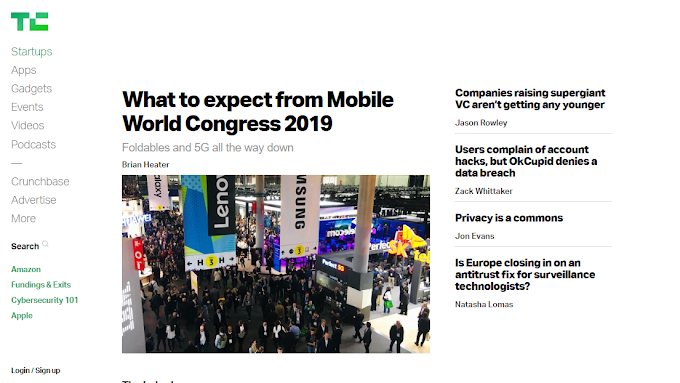

0 Comments